

- #Samsung flasher for mac how to#
- #Samsung flasher for mac mac os x#
- #Samsung flasher for mac install#
- #Samsung flasher for mac update#
MIRACLE FRP TOOL Crack is the number one mobile phone repair tool in the world. Through this device, you can also solve FRP lock and pin lock and lock patterns and configure your smartphone. MIRACLE FRP TOOL Without Box is a quick tool in the market to discover and fix your mobile phone problem. Flashes can easily flash and detect every problem in your smartphone.

#Samsung flasher for mac update#
MIRACLE FRP TOOL Crack is a repair tool for multiple smartphones with an automatic update feature. Also, open the phone and the IMEI number can be changed. Miracle Box Crack 2019 will work with mobile phones to deliver firmware, update software and flash phones. MIRACLE FRP TOOL 1.42 is designed to work in an intuitive platform. So, it works fine with Mac Linux, Windows, and Android devices. MIRACLE FRP TOOL Crack is the best Chinese toolkit for solving Android Phone problems. MIRACLE FRP TOOL vv1.55 | 340+ Model Added | (Latest) Launch Terminal Open the extracted folder and then drag and drop ADB-Install-Mac.sh into the Terminal window.
#Samsung flasher for mac mac os x#
Download and extract MAC OS X Android ADB Fastboot Drivers. It's pretty easy but you have to be a bit tech savvy to apply it to most android devices out there.
#Samsung flasher for mac how to#
After so many attempts at learning how to flash my Xiaomi android devices on Mac OS X, I finally succeeded.
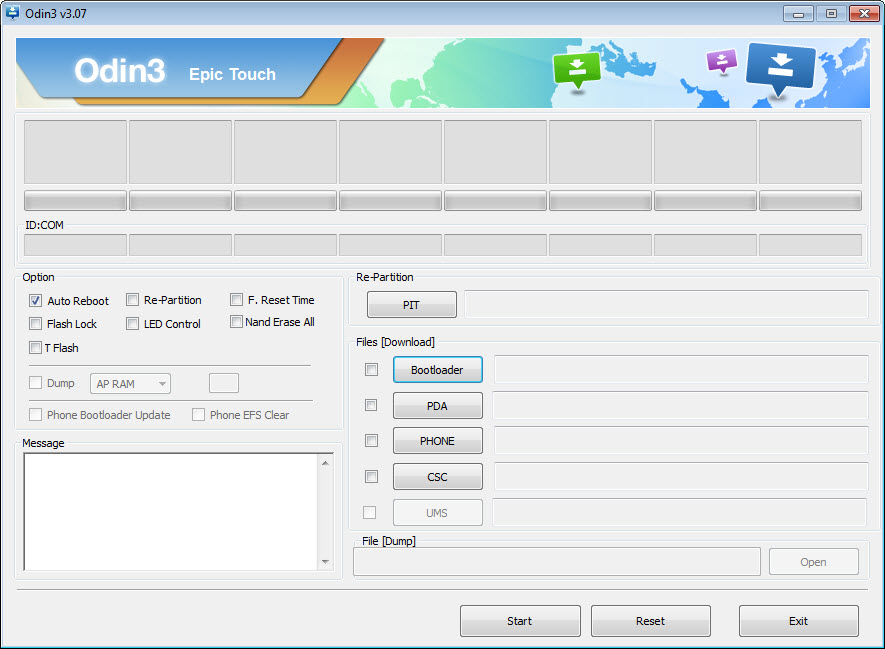
It has tools to fix almost any issue you could ever face on your. If you have a variety of issues on your Android device, Assistant for Android may be a good Android repair tool for you as it contains a number of tools on a single easy to use interface to help you with any of the issues you are facing on your device. Nonetheless, make sure to visit the project’s page to get more usage tips.Android is great, but sometimes, the version you get with your phone-whether its vanilla Android or something like Samsung's TouchWiz-leaves a bit to be desired. To sum up, JOdin3 can be used to flash Odin files to your Samsung Galaxy phone in no time. The JOdin3 message console offers you the opportunity to monitor the flashing process.
#Samsung flasher for mac install#
Other JOdin3 options include the possibility to enable the auto-reboot or the re-partition functions, or to install drivers for your device. JOdin3 requires a PIT (Partition Table) file, which you can download through the application (you will receive instructions in the app’s main window). Within the JOdin3 main window, you get to see if your phone has been detected by the application and you get to select the files that are to be downloaded to the device. Flash custom firmware to your phone or perform other maintenance tasks Note that the USB Debugging Mode has to be enabled on the mobile device.Īs a side note, if you want to get your device out of the download mode without flashing the firmware, hold down the Home, Power, and both the Up and Down Volume buttons for several seconds and everything should go back to normal. The next step is to connect the Samsung Galaxy device to your computer in download mode: hold down the Power, Volume Down, and Home buttons at the same time and connect the device via USB. To complete the process, make sure to restart your Mac. Note that the Heimdall binary comes with an installer package that reduces everything to following the on-screen instructions. However, if the procedure does not go through as expected, you can also install Heimdall on your own. The JOdin3 application works with the Heimdall utility so, to make things easier for the user, the app tries to install Heimdall on your system automatically. The JOdin3 utility can be used to perform various management tasks on your Samsung Galaxy devices, and can automatically download the PIT file for your device, but you must find the firmware PDA on your own.Ĭonnect the Samsung Galaxy device to your Mac by going through all the necessary steps. See our tutorial how to Install a Custom ROM on Your Samsung Galaxy with JOdin on Mac. JOdin3 is a cross-platform Java-based flashing tool that offers you the possibility to install custom firmware on your Samsung Galaxy device or to restore the stock firmware.


 0 kommentar(er)
0 kommentar(er)
